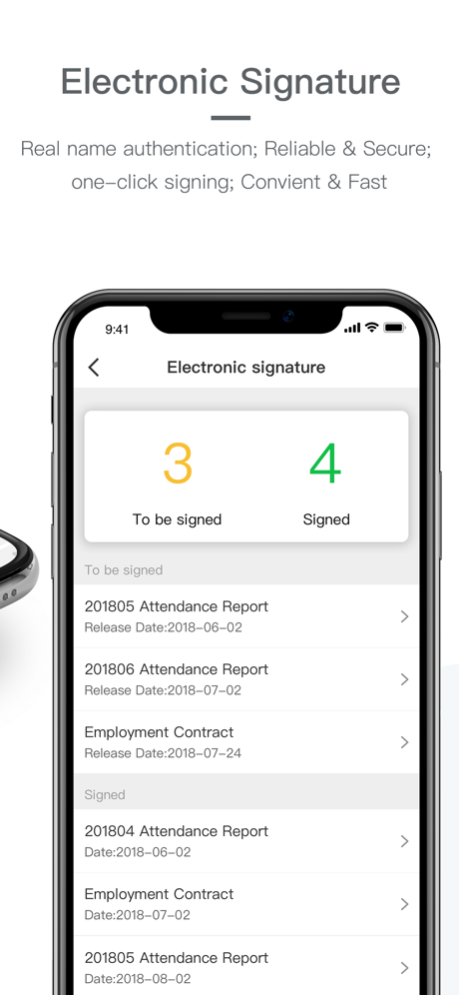Workforce Server 4.7.5
Free Version
Publisher Description
Workforce App helps employees manage their time, attendance and clock in/out by mobile, check working hours and salary in hands; and helps managers smart scheduling, approve overtime and vacation applications, get workforce efficiency insight at fingers.
With Workforce App, you can
1.Check schedules and shift status in real-time
2.Clock in / out by mobile directly with Bluetooth, QR code, GPS, etc.
3.Request for leave, overtime, or business trip, etc. in 10 seconds
4.Get alert for late arrival, early leave, missed punches and other abnormal attendance scenarios, the employee can appeal and get approval in real-time, the manager can get a real-time view for better field control.
5.Check attendance and accruals status and vacation quotas anytime, anywhere
6.Quickly view your payslips
7.Avoid buddy punching by account binding, and the employee needs to get approval to replace a new device.
8. Manage Dashboards, visually check the department's working hours and abnormals
Workforce App now supports multiple languages including Chinese, English, Korean, Japanese, German, French, and Thai.
Mar 22, 2024
Version 4.7.5
1. Other optimizations
2. Bug fixes
About Workforce Server
Workforce Server is a free app for iOS published in the Office Suites & Tools list of apps, part of Business.
The company that develops Workforce Server is Suzhou GaiaWorks Cloud Computing Technology Co., Ltd.. The latest version released by its developer is 4.7.5.
To install Workforce Server on your iOS device, just click the green Continue To App button above to start the installation process. The app is listed on our website since 2024-03-22 and was downloaded 1 times. We have already checked if the download link is safe, however for your own protection we recommend that you scan the downloaded app with your antivirus. Your antivirus may detect the Workforce Server as malware if the download link is broken.
How to install Workforce Server on your iOS device:
- Click on the Continue To App button on our website. This will redirect you to the App Store.
- Once the Workforce Server is shown in the iTunes listing of your iOS device, you can start its download and installation. Tap on the GET button to the right of the app to start downloading it.
- If you are not logged-in the iOS appstore app, you'll be prompted for your your Apple ID and/or password.
- After Workforce Server is downloaded, you'll see an INSTALL button to the right. Tap on it to start the actual installation of the iOS app.
- Once installation is finished you can tap on the OPEN button to start it. Its icon will also be added to your device home screen.